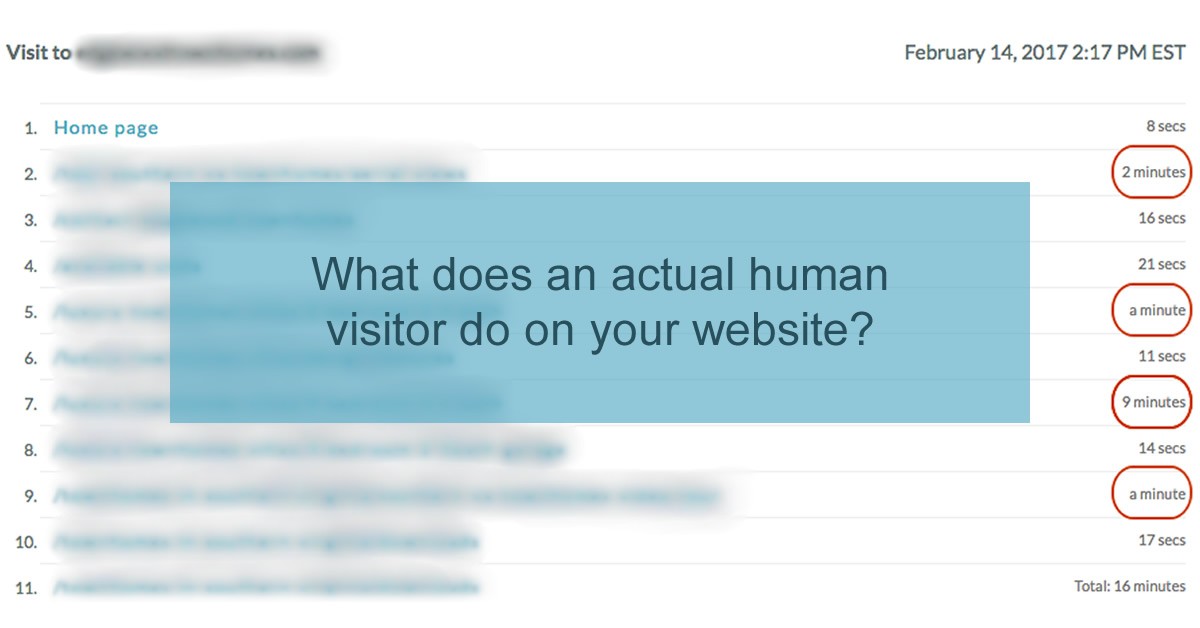GET OUR FOUNDER'S LATEST BOOK:
Disrupt Your Now: The Successful Entrepreneur's Guide to Reimagining Your Business & Life
Join Lisa every Tuesday at 7pm Eastern for her live show on Facebook & YouTube.
Find out what an actual visitor does on your website
Did you know that there's a way you can actually know everything an individual visitor does on your website?
If you use Google Analytics or similar, no doubt you know information like how many visitors come to your site, the countries they're from, and how many times each page is visited. That's nice to know, but in reality it doesn't really tell you much.
The image with this post is from an actual website visit to a client's site by one person (blurred for confidentiality). It shows every page they went to on the particular site visit and how long they were on each page during that visit. This is golden!
Wouldn't you love to know things like:
- How many of those visitors were bots vs real humans? (hint – probably most of them)
- What pages did an individual user go to?
- How long was that user on each page and what order did they visit them in?
- Is the visitor someone who is already in your contacts, or are they anonymous?
- If they're anonymous, is there any information that can give you a hint as to who they are, like possibly the company they're visiting your site from?
- Where people are falling out of your funnel, so you can tweak your content to better serve them.
The good news is that you can do all of this with the right marketing automation system.
The intelligence you can gather is invaluable. For example, last year we noticed that someone from a particular state had been on our site for about 2 hours; we could see each page they visited, how long they were on each page, and the order they visited them in. We didn't yet know who the person was, though.
Later in the day a client emailed letting me know he had referred us to someone and, BINGO!, they matched up with the state that we knew our anonymous visitor was in.
I visited the website of the company that the referral works for and learned as much about it as I could. Armed with the information about how they had navigated our site, I was also able to know not only what they would know about us by the time we talked, but also what topics are probably the most important to them (based on how long they spent on a page or if they returned to a page several times).
By the time I spoke with the referral, we had enough knowledge about each other to have a high level, strategic conversation instead of a basic introductory one.
We talked about their initiatives, their strategy for growth, their strengths and weaknesses, all the good stuff that you normally wouldn't be able to cover in a first phone call. The knowledge I gained from our system saved both of us a lot of time, and helped me provide more value to them.
You see, being able to identify a website visitor and know what they're doing on your site isn't so you can be a creepy stalker. It's so you can serve your customers and prospects better.
If we had only been using Analytics, we would have no idea which pages this particular visitor went to, how long they were on them, and which pages they kept going back to. Our intial phone call would have been the typical "tell me a little about yourself," blah blah blah.
I'm willing to bet you don't mind it when Amazon recommends a book that you may not have heard about otherwise. You may even feel grateful or excited.
Just imagine how nice it would feel to be able to serve your own customers that well.